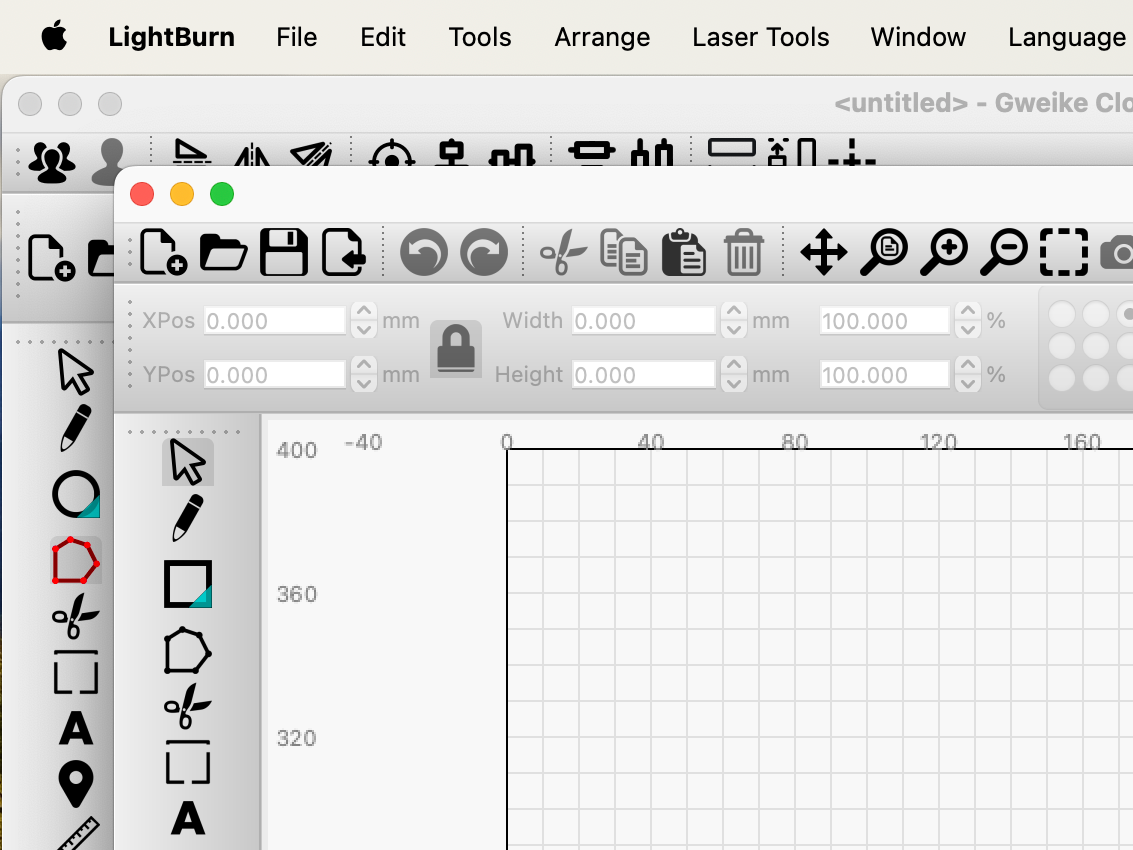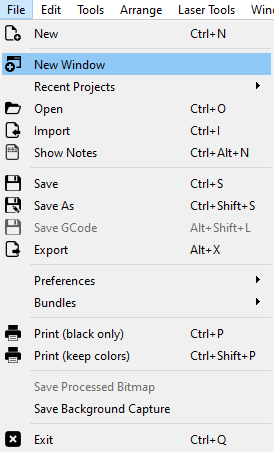New Window
New Window opens a separate instance of LightBurn in a new window, allowing you to edit multiple projects at once, or edit one file while cutting a different one.
Working With Multiple Windows¶
Go to File → New Window to open a separate instance of LightBurn in a new window.
All open windows share the same settings and preferences. The last window closed after changing LightBurn settings will save those changes to the preferences file and will overwrite any changes made previously in other open instances.
Note
Windows users can also double-click the LightBurn application or shortcut to open a new instance.
Related Topics¶
- For an alternate method that creates fully independent instances of LightBurn, refer to the Running Multiple Independent Instances of LightBurn guide.
For more help using LightBurn, please visit our forum to talk with LightBurn staff and users, or email support.