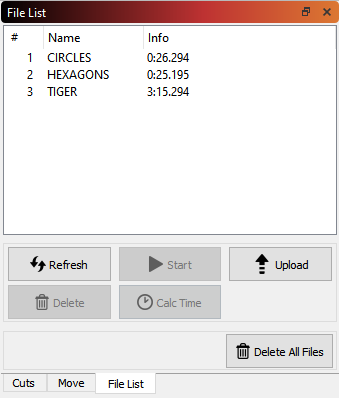File List Window¶
This window is only supported on DSP controllers that allow hosting files on the controller, and allows you to see and manage the files hosted there.
Info
If not working with DSP controllers, this menu will not present itself or be usable. This is intended behavior.
Hit the Refresh button to query your controller for the list of hosted files. You can select a file and press Start to run it, Delete to remove it from the controller, or Download to save it locally. Pressing Upload will let you choose a local cut file to send to the controller (this is not the same as the current job, which you can upload with the "Send" button in the Laser window.
It is worth noting that some controllers, particularly Ruida, can take significant time to delete a file from the beginning of the list if there are many files (or large files) following it. We suspect that the controller is compacting the internal storage when you do this, so if you are planning to delete multiple files, it is faster to delete from the end of the list first.
The 'Delete All Files' button is generally much faster than deleting files one by one.
The 'Calc Time' button is available only on supported controllers (Ruida) and will compute the time taken to run the job on the controller itself. With engraving jobs this can take a considerable amount of time to do, as the controller is basically simulating the job internally, and the math is complex. When it completes, the duration to run the file will be shown in the 'Info' column.