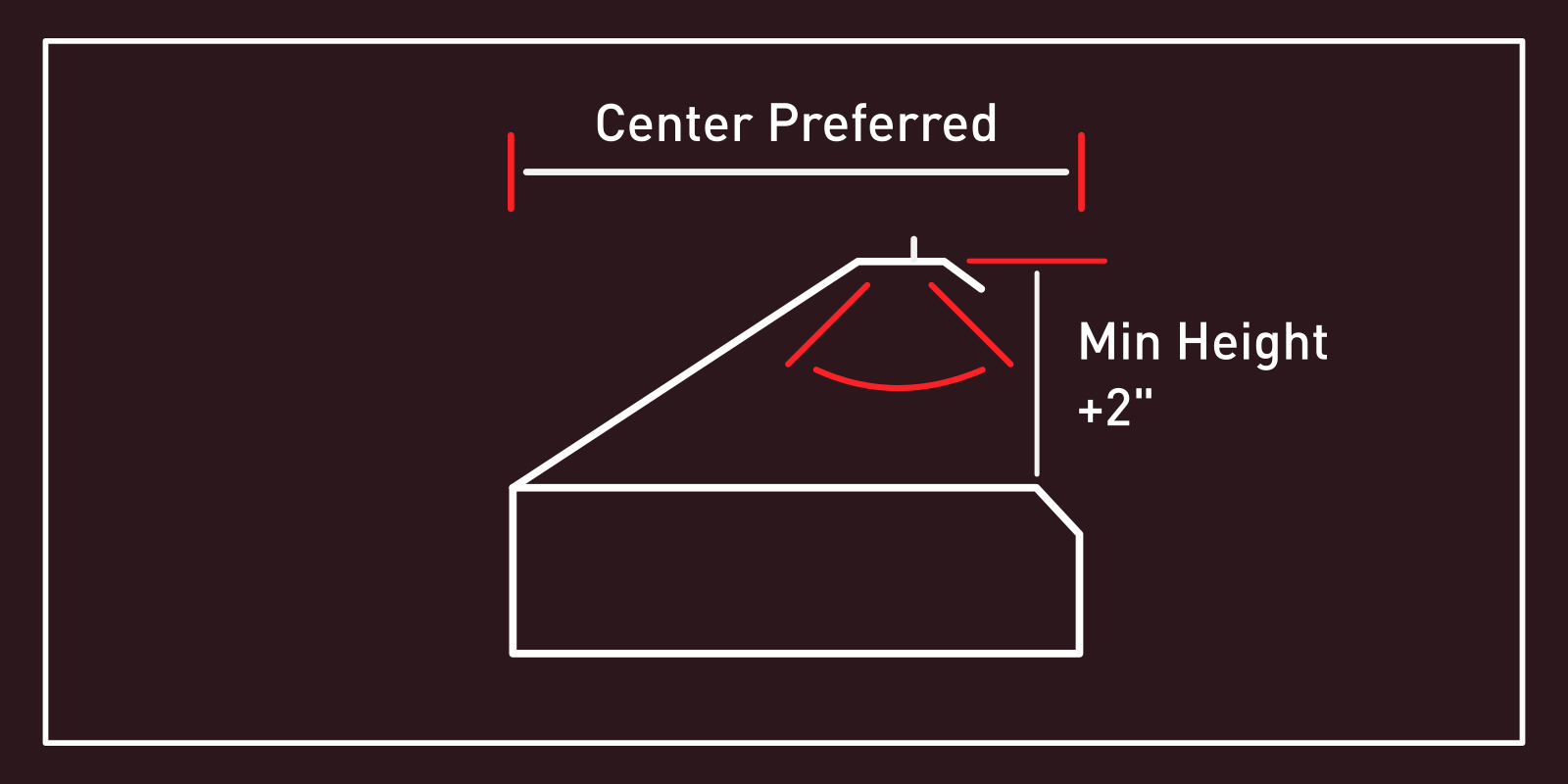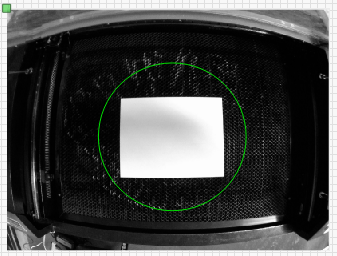Camera Installation and Focusing¶
The best place to mount the camera is directly above the center of the bed of the laser, with the bed completely visible. The best way to accomplish this is usually to mount the camera on the inside of the lid, so the placement is correct when the lid is open.
Mounting tips:
- The camera should be focused as well as possible. Most LightBurn cameras are manually focused by twisting the lens.
- The camera must be solidly mounted to be in exactly the same position when using it. If you mount to the lid of your laser, make sure the lid opens to the same place every time. You can use a cord or rod to ensure the lid is always at the same position when opened.
- If your camera is in a mount, make sure it doesn't move within the mount. A small piece of EVA foam or even tissue can hold the camera securely in the mount.
- Mount your camera so it isn't in the path of the laser head, and run the cable so it is not in the path of the beam. Ramming the laser head into your shiny new camera is a great way to increase your blood pressure.
- Focus the camera so as much of the bed is in focus as possible. Some cameras, like the 5mp-60, have a narrow focus depth, and if mounted high, can be tricky to focus. If this happens, focus on a circle that is roughly half-way from the center of the bed to the edge of the image, like this:
Warning
The camera system depends on the camera being in the same position relative to the work area of your laser and the same distance from the top of the material. If your laser uses a variable focus distance instead of a variable height work table, you will need to align for the material height you are using.
Info
Cameras used with LightBurn should plug in to your computer as directly as possible. An active USB 2.0 amplifier to extend the distance may work, but is not guaranteed. Do not connect your USB camera to any USB port on your laser. USB 2.0 has a native max length of approximately 16 feet. (5 meters).
Info
To use LightBurn's camera functionality, you must use Absolute Coords mode, so LightBurn can accurately position the work. If you use an older Trocen controller, they do not allow setting this mode from software, so you must change the working mode through the controller menu.