LightBurn Editor FAQ
This page contains help for common pitfalls, errors, and frequently asked questions that users have encountered while using LightBurn. If you're looking for help figuring out why your laser's output doesn't look like you expected, please visit our page on job quality and output issues.
| Example | Summary | Resources |
|---|---|---|
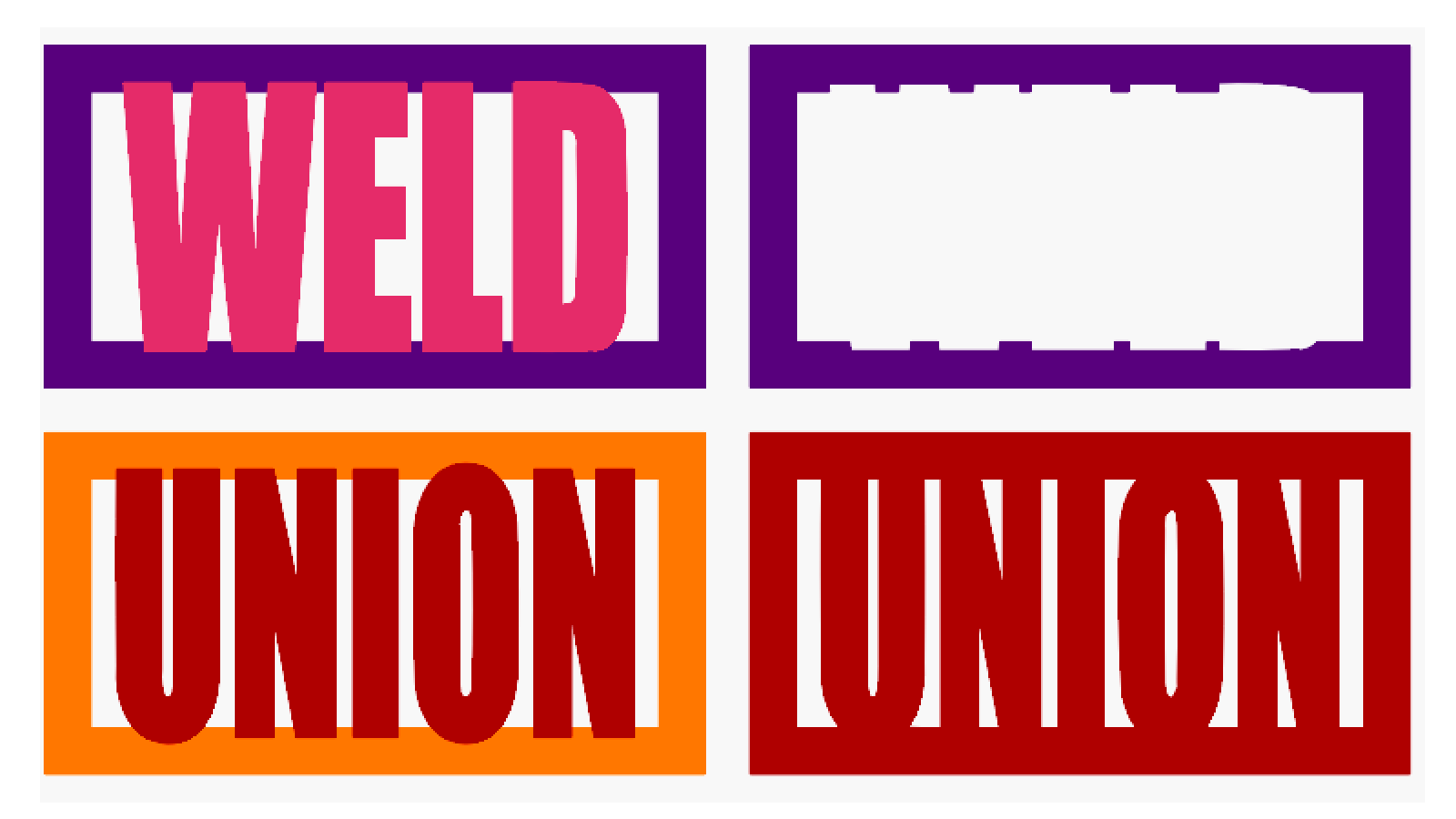 | Text or contents of a frame disappear when using Weld | You probably need Boolean Union instead. Please see our Combining Shapes page for more help |
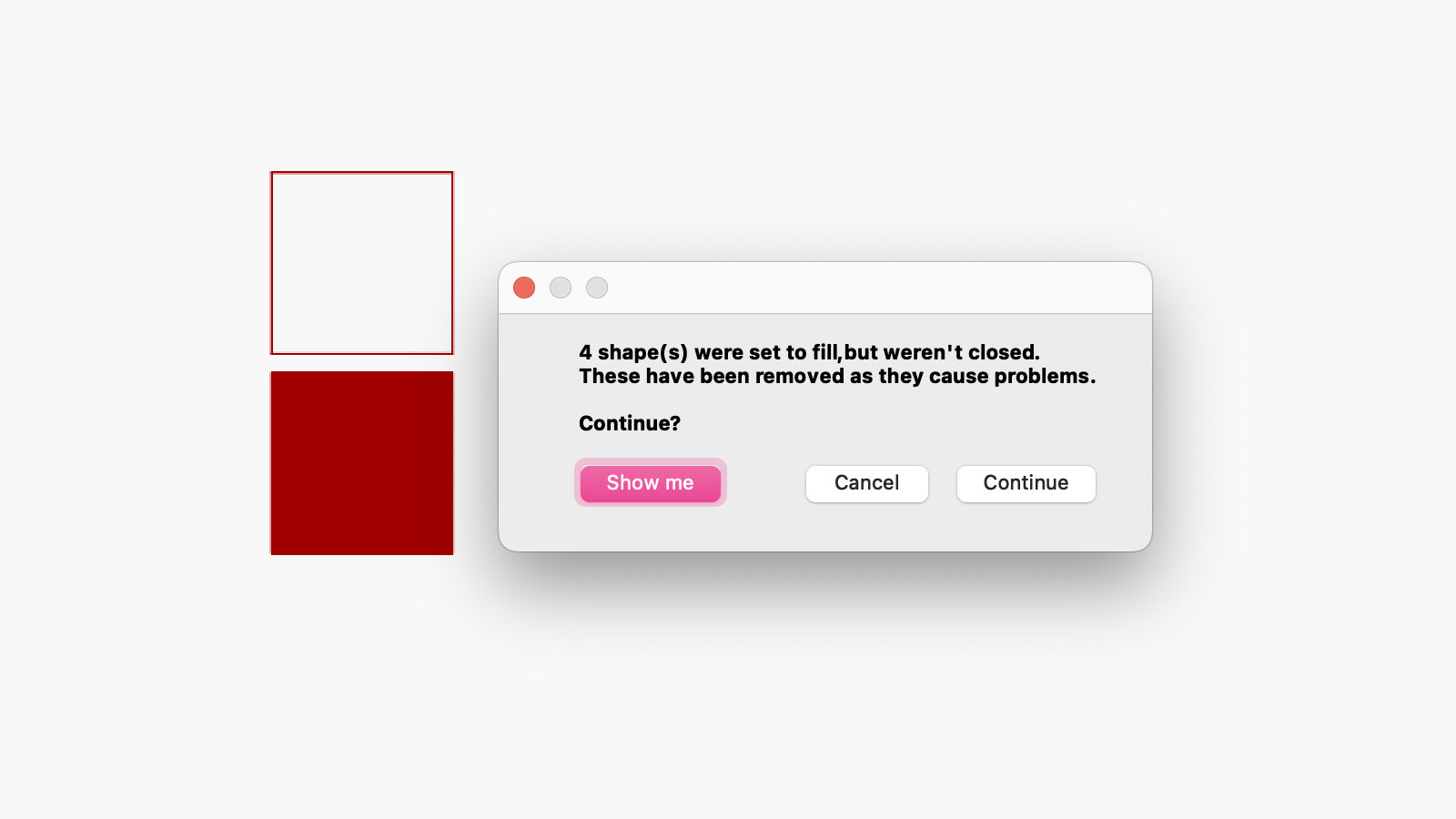 | Filled shapes look like outlines. "Shapes weren't closed" error when previewed | This is caused by a shape that isn’t a fully closed ‘loop’ or ‘circuit’. Some points which may appear closed aren’t actually. Try Auto-Join. If that doesn't work, drag the open points together using Node Editing |
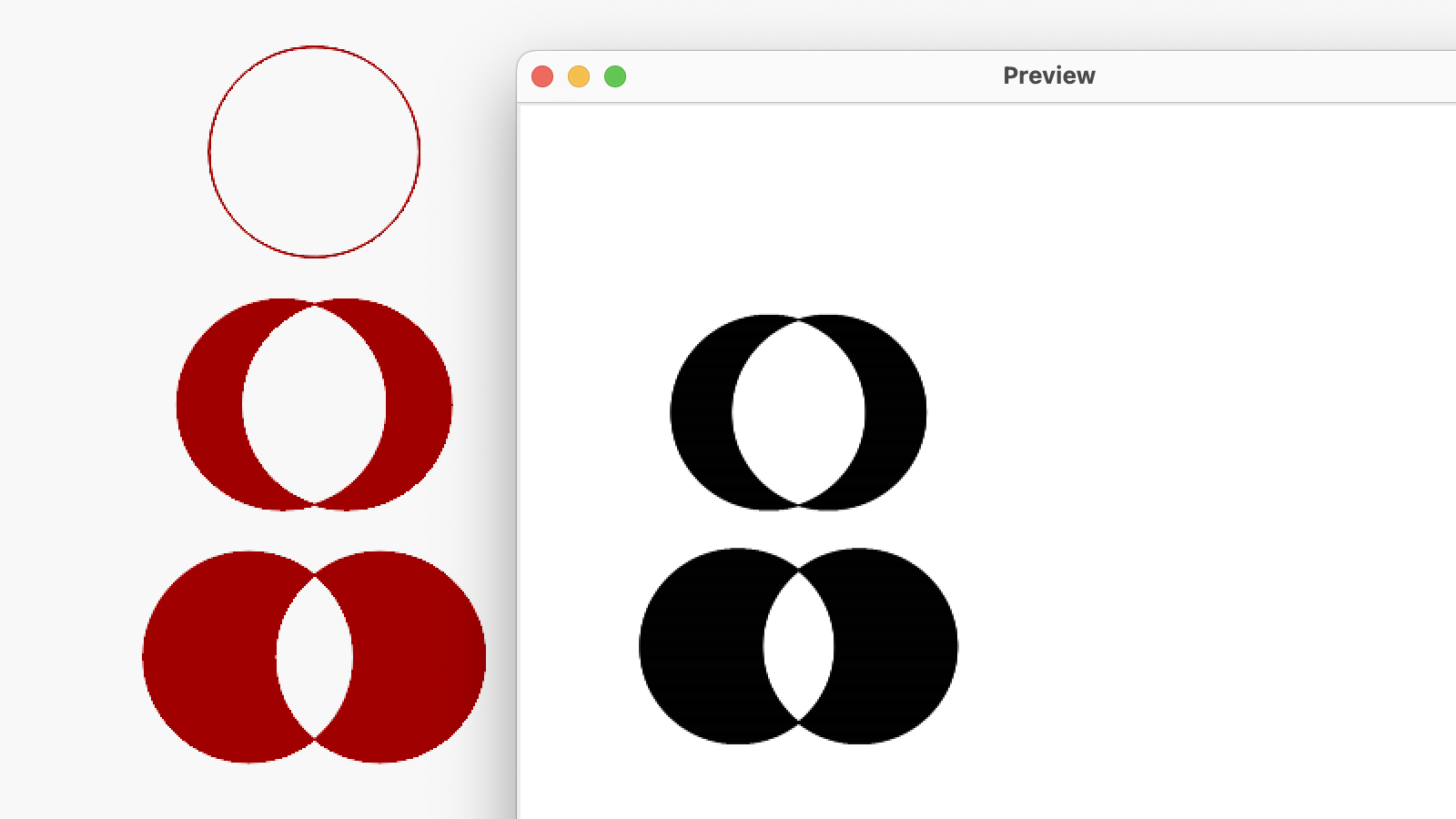 | Filled shapes look like outlines. | If you don't have Filled Rendering enabled, enable Filled Rendering from the Window menu, or toggle Filled Rendering with Alt+Shift+W (Windows) or Option+Shift+W (Mac). If you do have Filled rendering enabled, or the shapes disappear when previewed, this is caused by a duplicated shape. Try Delete Duplicates |
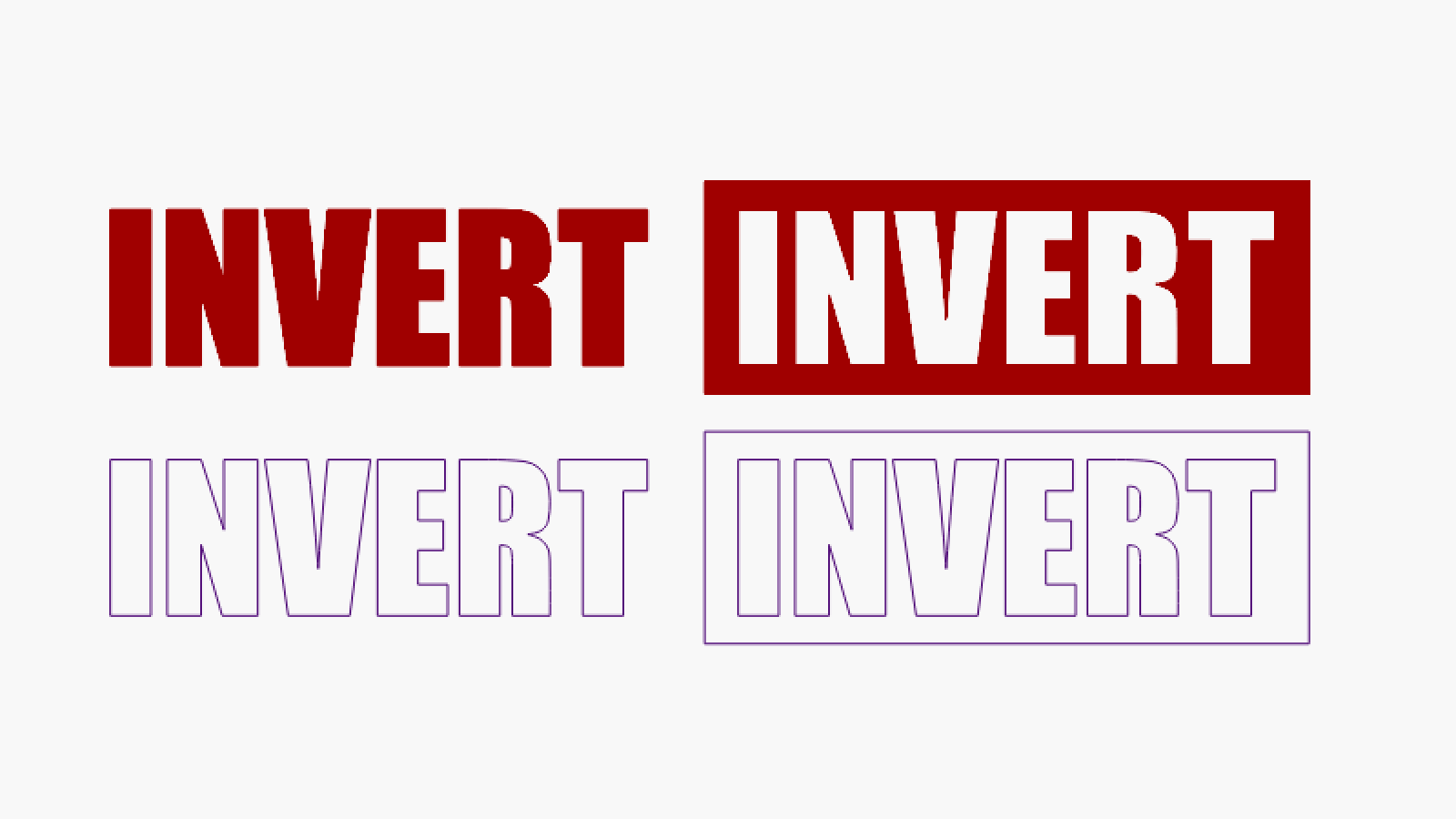 | Need to invert which parts of a vector shape are engraved | To reverse the colors of a vector shape, you need to add (or remove) a closed border surrounding it on the same layer. See more in this forum post |