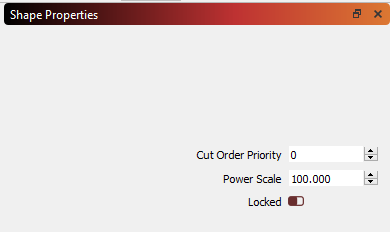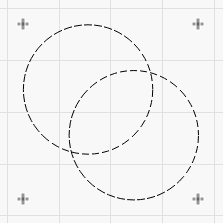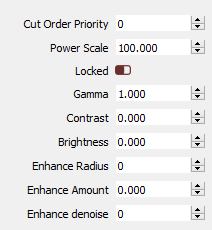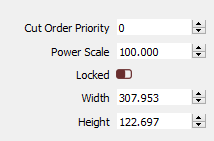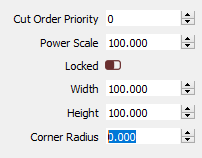Shape Properties¶
In the Window menu, you can enable the Shape Properties panel, which will contextually display properties of any selected shape. The contents of this panel will depend entirely on the shape or shapes that are currently selected.
At the simplest, such as when only a Path shape, QR Code or when multiple shapes are selected, the panel will only display 3 properties:
- Cut Order Priority: Sets the priority of this shape when used with 'Order by Priority' in the Cut Optimization settings. Lower values are cut first.
- Power Scale: Scales the power used to cut this shape by this percentage between Min Power and Max Power
- Locked: Prevents movement or other changes to this shape.
Note that locked shapes are shown without the usual selection controls since they cannot be moved while locked:
When multiple shapes are selected, changing these values acts on all selected shapes at once.
Other shape types include a wide variety of other properties that can be set but will always also include the properties listed above.
Image¶
- Gamma: Adjusts the mid-tone curve for images. 1.0 is normal. Lower values brightnen the mid tones, and higher values will darken them.
- Contrast: Increases or decreases image contrast.
- Brightness: Increases or decreases image brightness.
- Enhance Radius: Radius of edge enhancement - 0 is none.
- Enhance Amount: Increases or decreases edge enhancement.
- Enhance denoise: Use to reduce noise in smooth areas.
Note: Enhance is also often referred to as "Unsharp masking", and will increase the contrast of edges in the image. A larger radius spreads the effect across a wider area near the edge being enhanced.
Ellipse¶
- Width: X axis size component.
- Height: Y axis size component.
Polygon¶
- Width: X axis size component.
- Height: Y axis size component.
- Sides: Number of sides.
Rectangle¶
- Width: X axis size component.
- Height: Y axis size component.
- Corner Radius: Sets the radius for curved corners on the rectangle.
Text¶
-
Max Width: Text will begin scaling if the length exceeds this, use zero for no limit.
-
Squeeze: when enabled, as the text exceeds the Max Width, the horizontal axis is scaled, but the vertical height remains the same, resulting in a squished appearance. When disabled, text will shrink proprotionally, both horizontally and vertically.
-
Ignore Empty Vars: instructs LightBurn to remove newlines preceding empty Variable Text fields when aligning text.