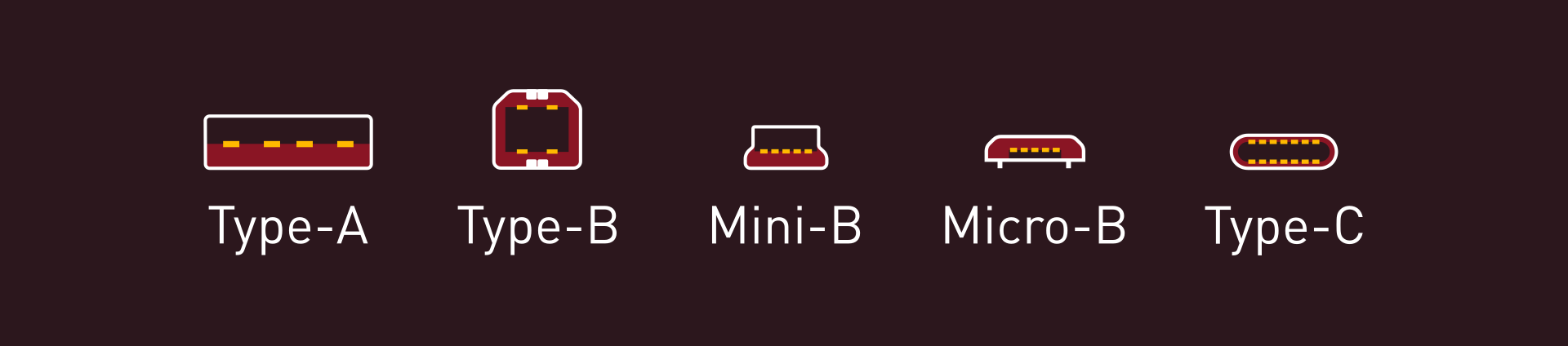Troubleshooting: USB Cables
If you're connecting over USB, cable problems can be a frustrating problem to solve. The steps below may help you identify and solve problems. If you're not sure what type of USB port or connector you have, please compare the shape to the diagram below.
Check Your USB Cable¶
- Try upgrading to a higher quality USB cable, especially if you're still using the cable that came with your laser. The shielding in a good USB cable prevents electrical interference with the signals between your laser and your computer. Low cost USB cables, including many of the ones supplied with laser cutters, often have inadequate shielding
- USB cables are limited to 3 meters (16 feet) long. If you need a longer cable, look into active USB extenders or alternate methods of connecting to your laser. For example:
- For Ruida devices with Ethernet ports, use LightBurn Bridge or Ethernet connections
- For GRBL devices with WiFi avaible, use our guide to GRBL Network Connections to set up a WiFi connection in LightBurn
USB C Cable Problems¶
More on USB C Cable Problems
The USB C connectivity of some lasers isn't built to industry standards, which can cause connection issues when trying to connect directly with a USB C to USB C cable. These devices require a USB A to USB C cable. If you don't have a USB A port on your computer, you can use a USB A to C adapter/dongle or a USB hub to connect a USB A cable to the computer.
If your device came with a USB A to USB C cable and you're having connection problems with a USB C to C cable, try a USB A to USB C cable instead. This is due to a hardware limitation of some lasers. There's a more detailed explanation of the problem in the info box to the right.
Lasers known to have USB C connectivity problems:
- Sculpfun iCube
Try A Different USB Port¶
USB ports can occasionally fail, even without physical damage. If your computer has multiple USB ports, try plugging into a different USB port and see if that makes a difference.
Windows: Check Power Management Settings¶
If you're on a Windows computer and find that you can connect over USB but the connection fails after a while, you may need to adjust your power management settings