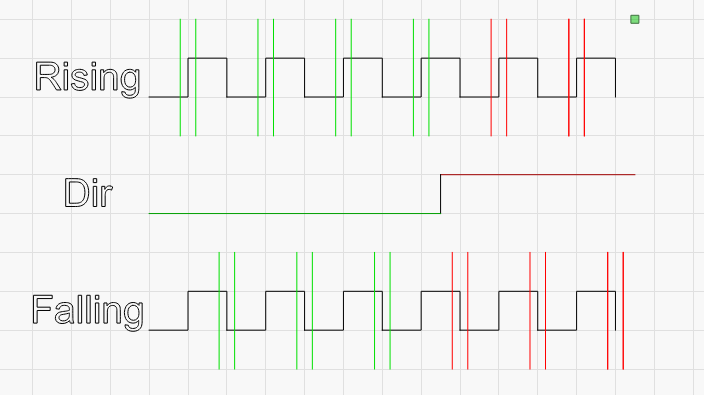Troubleshooting: Slanted Or Skewed Job Results
Description¶
Engraves are angled or skewed. Lines might be either correct or skewed.
Solution¶
Ruida-Specific Settings¶
If only the fill is slanted on a Ruida device, your motor pulse step polarity is probably reversed. To fix this, you can toggle the PWM Rising Edge Valid setting for one or both axes, depending on the angle of the skew or angle. You can find this setting by going to Edit → Machine Settings and expanding Vendor Settings. You'll find the setting under the X and Y axis sections.
More about this setting
The controller sends commands to the motor drivers with a series of step pulses in which a signal is briefly switched from high to low or low to high. Motor drivers will look for either a transition from high to low (falling edge) or low to high (rising edge) to count as a step.
If the laser controller expects the motor driver to look for the leading edge signal, it will pulse the line and could change the direction line immediately after that. If the motor driver is waiting for the falling edge, it will see the direction change before the falling edge of the pulse, meaning that it will change direction one step too soon.
In the image below, the upper line of steps is interpreted as 4 steps in one direction followed by two in the other. The lower line is interpreted as 3 and 3, and the only difference is which side of the step signal the driver is looking for.
All Gantry-Style Machines¶
If both lines and engraves are slanted (not necessarily in the same way) and you have a gantry-style machine, you likely have one of the following problems:
- Your frame and/or mirrors may be misaligned
- Your motors might be losing steps for some reason, such as overheating
- You may have other mechanical issues
Galvo-Specific Issues¶
If you're running a galvo machine, you may need to go through the Lens Correction process.