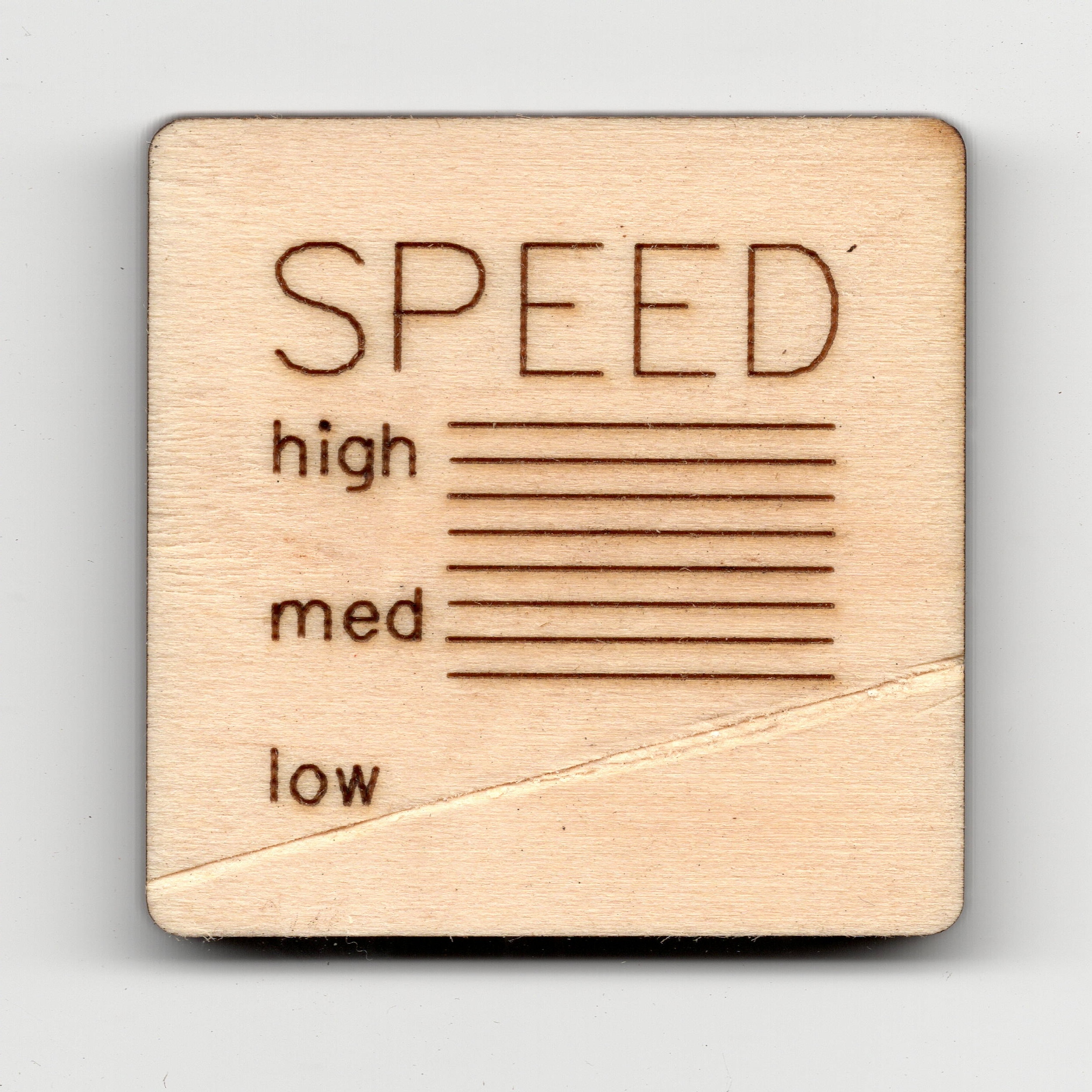Troubleshooting: Laser Losing Power At Low Speeds Or Not Reaching Full Power
Description¶
Laser doesn't fire when moving slowly or doesn't reach full power.
Solution¶
You most likely need to adjust your Min Power setting. If you are running a cut at a very low speed, set your Min Power and Max Power to match.
For DSP lasers, Start Speed in Machine Settings specifies the value where the controller begins ramping the power from Min to Max power. If the laser is moving at the Start Speed or slower, the Min Power is used. The Start Speed is 10 mm/sec by default on most Ruida controllers, but some machines may have it set as high as 15 to 20 mm/sec, or may have it set lower.
If Min Power is so low that it falls below the firing threshold of your laser, it will not fire at all when moving slower than the Start Speed. The firing threshold is usually around 10% of your laser's wattage. In other words, a laser with an 80W tube will fire around 8% power.
If you are cutting at a low overall speed (for example, 10 to 20 mm/sec on a CO2 machine) the laser might only ever use the Min Power setting, so in that case it is best to use the same value for both. If you are doing surface marking you ideally want Min Power to be just above the firing threshold of the laser, so corners still produce a burn, but without scorching.