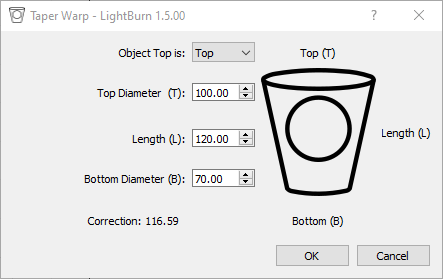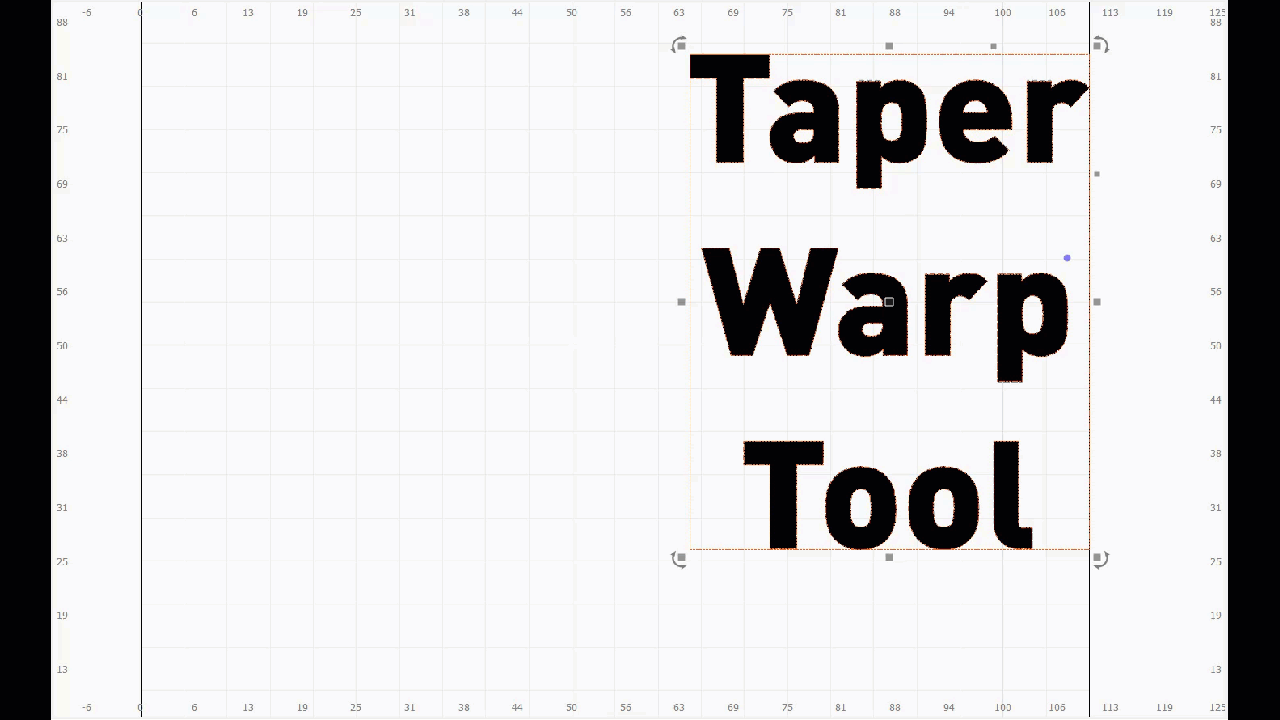Taper Warp¶
Available in LightBurn 1.5 and higher
The Taper Warp Tool assists in rotary engravings on tapered objects by compensating for the difference in diameter between the top and the bottom.
Using Taper Warp¶
- Select which side of the artwork is at the top of the object
- Measure the diameter of the top of the object
- Measure the diameter of the bottom of the object
- Measure the distance between top and bottom
- Enter measurements into the dialog box and press OK